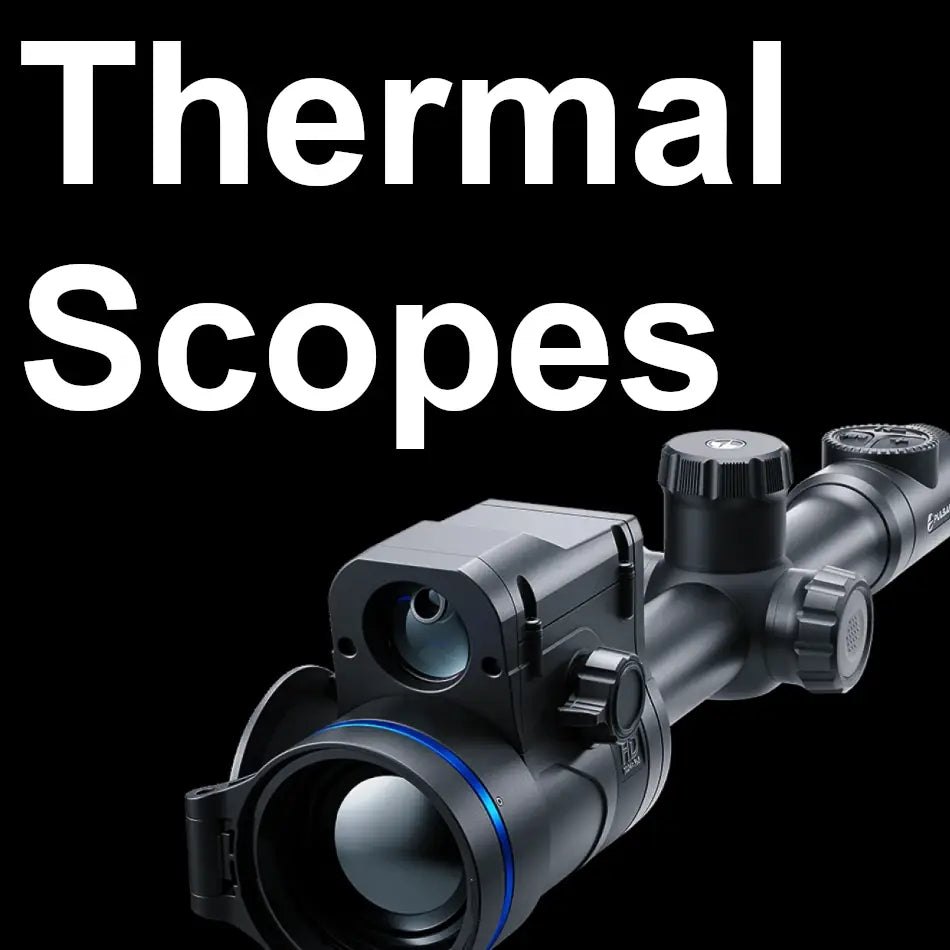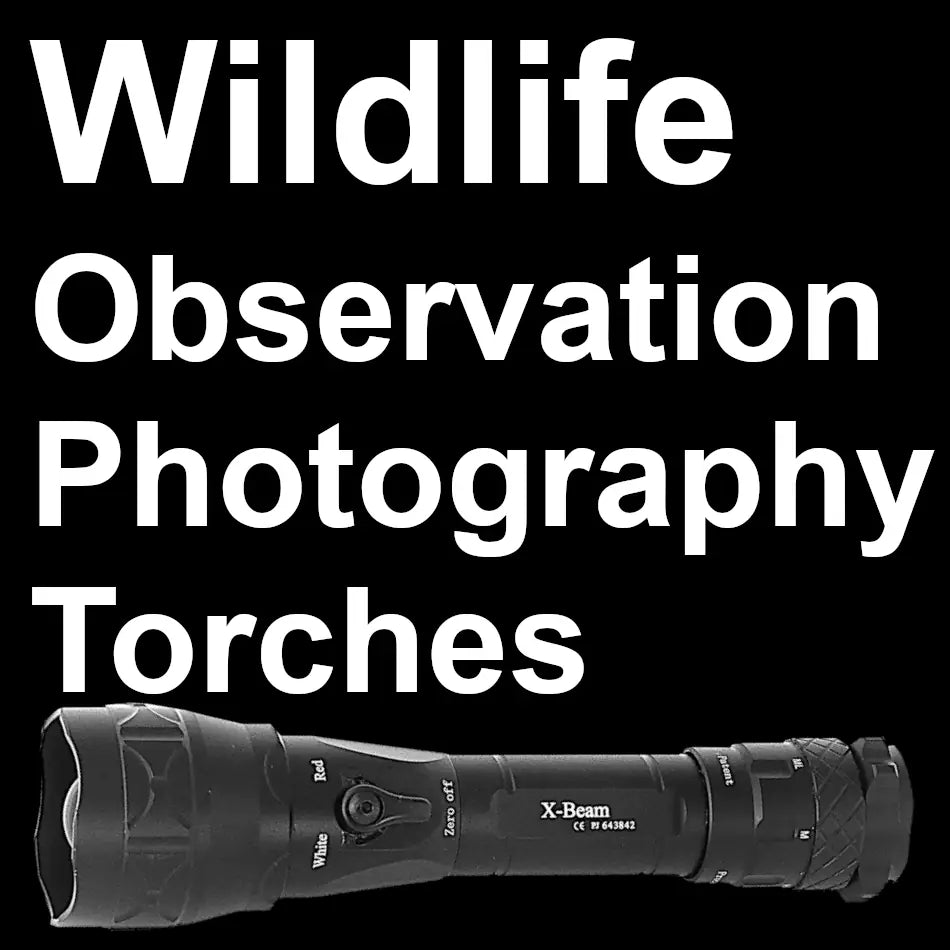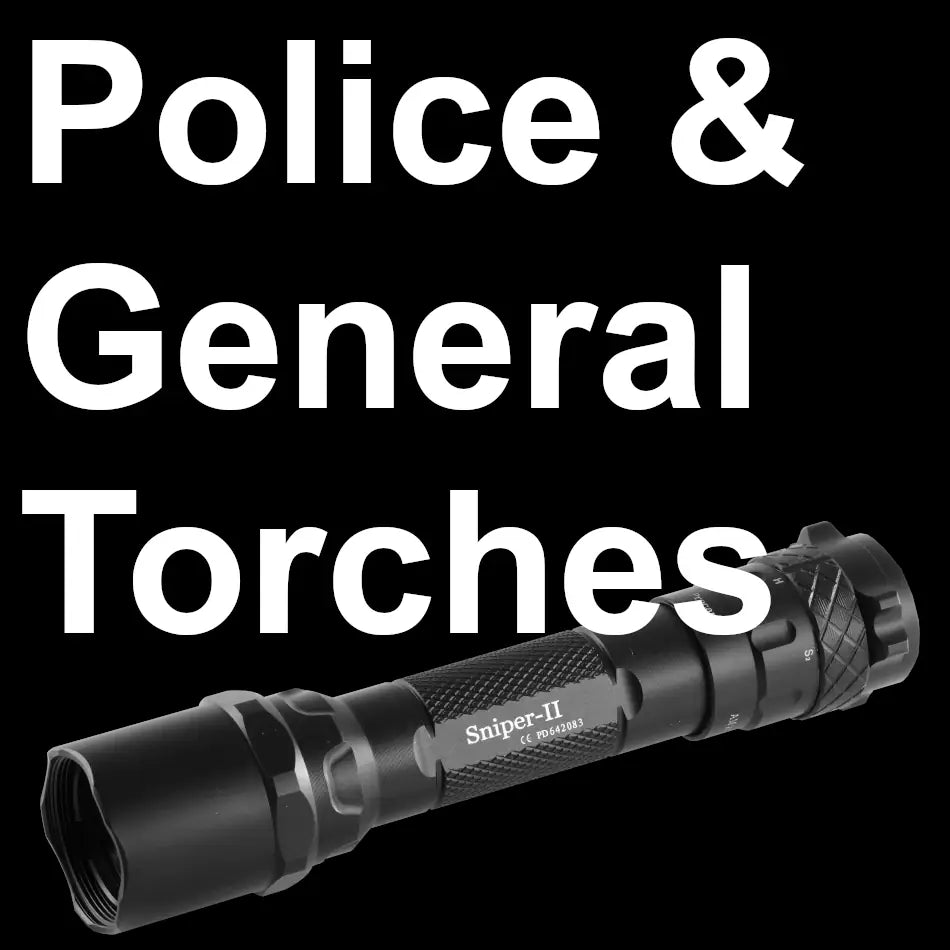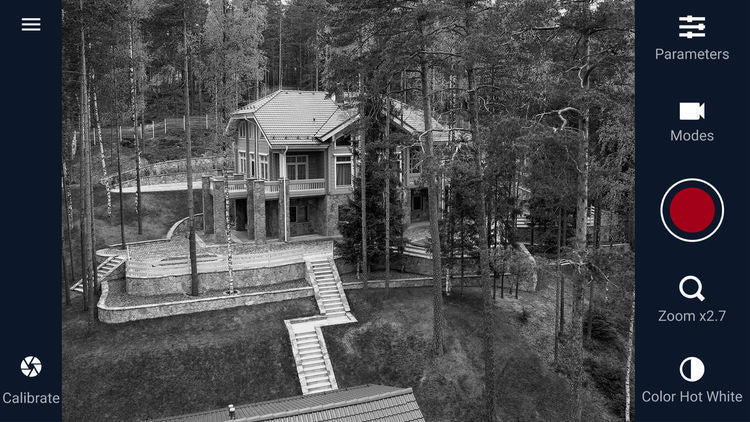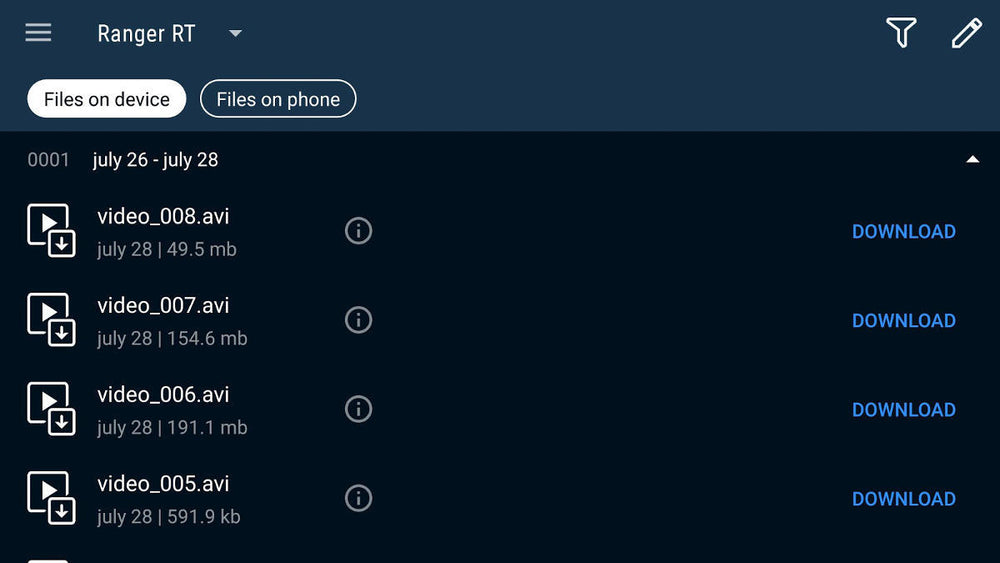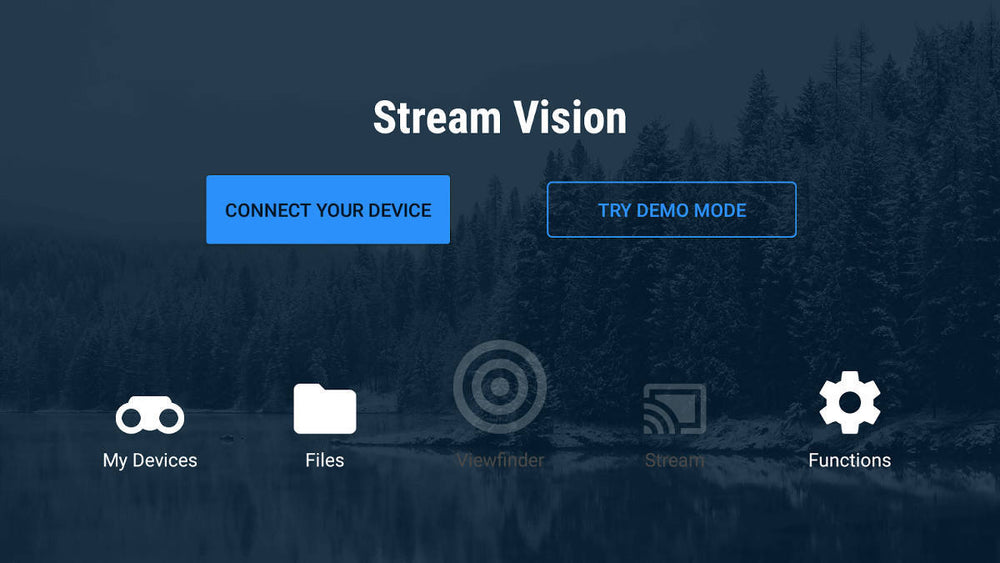Click the icons to download Stream Vision:
Stream Vision, the app which allows you to view what is being shown through the viewfinder of your Pulsar Thermion, Pulsar Telos, Pulsar Axion, Pulsar Trail, Pulsar Helion, Yukon Photon RT, Ranger RT, etc and all compatible Pulsar Thermal and Night Vision scopes and spotting scopes. Great if there are two people, your partner can be inside the vehicle and view the same as you or if two of you are observing wildlife you both see the same without having to realign your sight picture. Using a tablet makes life much easier with the large screen and allows a number of people to share your vision. We initially thought this was a gimmick, but have found real benefit from it. Just search Pulsar Stream Vision on Google Play or the App Store - best of all it is free.
Update
V2.0.0 Firmware Update for Pulsar Trail and Pulsar Helion models. This update brings features which were requested by customers and numerous small updates to improve image quality, functionality and overall performance of your thermal scope.
Updated for Pulsar Trail and Pulsar Helion Thermal Scopes
- This new firmware improves the quality of recorded files, they know have the same contrast as when originally viewed in the viewfinder of your thermal scope.
- An improvement in the stability of wifi between your phone or tablet and your thermal scope
- There is an improved algorithm for the stadiametric rangefinder which results in measurements being more accurate
- The GUI (graphic user interface) has been updated to make the icons clearer and more visible for greater ease of use.
- It is now possible to unlink your remote from your Pulsar Trail or Pulsar Helion if it becomes lost or damaged
Update for Pulsar Trail only
- The Trail scope now has recoil activated video recording. This gives you three different modes to choose from when recording - Video Recording, Photo or Recoil Activated. When you choose Recoil Activated your thermal scope starts recording from 3 seconds before the shot and end 3 minutes after.
- There is a new reticle, the M56Fi. This is a Mil-dot reticle and can be zoomed in and out maintaining its ballistic characteristics, very much like a first focal plane scopes reticle.
- A Counter has been added to your thermal scopes information menu.
- An indicator for Auto Shutdown time. The indication appears 3 seconds before automatic shutdown so the uiser is aware what is happening.
How to update your firmware
- First download and install the Streamvision app from either Google Play or Apples App Store
- Connect your Pulsar Trail or Pulsar Helion to the app, it should now be logged under "My Devices" on the app. Disconnect your Trail or Helion.
- Connect to wifi and open the app. It should come up 'update available', accept and download.
- Reconnect to your Trail or Helion to update it's firmware, just follow the prompts
Click the icons to download Stream Vision:
Stream Vision Quick Guide Android: Guide
Stream Vision Quick Guide iOS: Guide